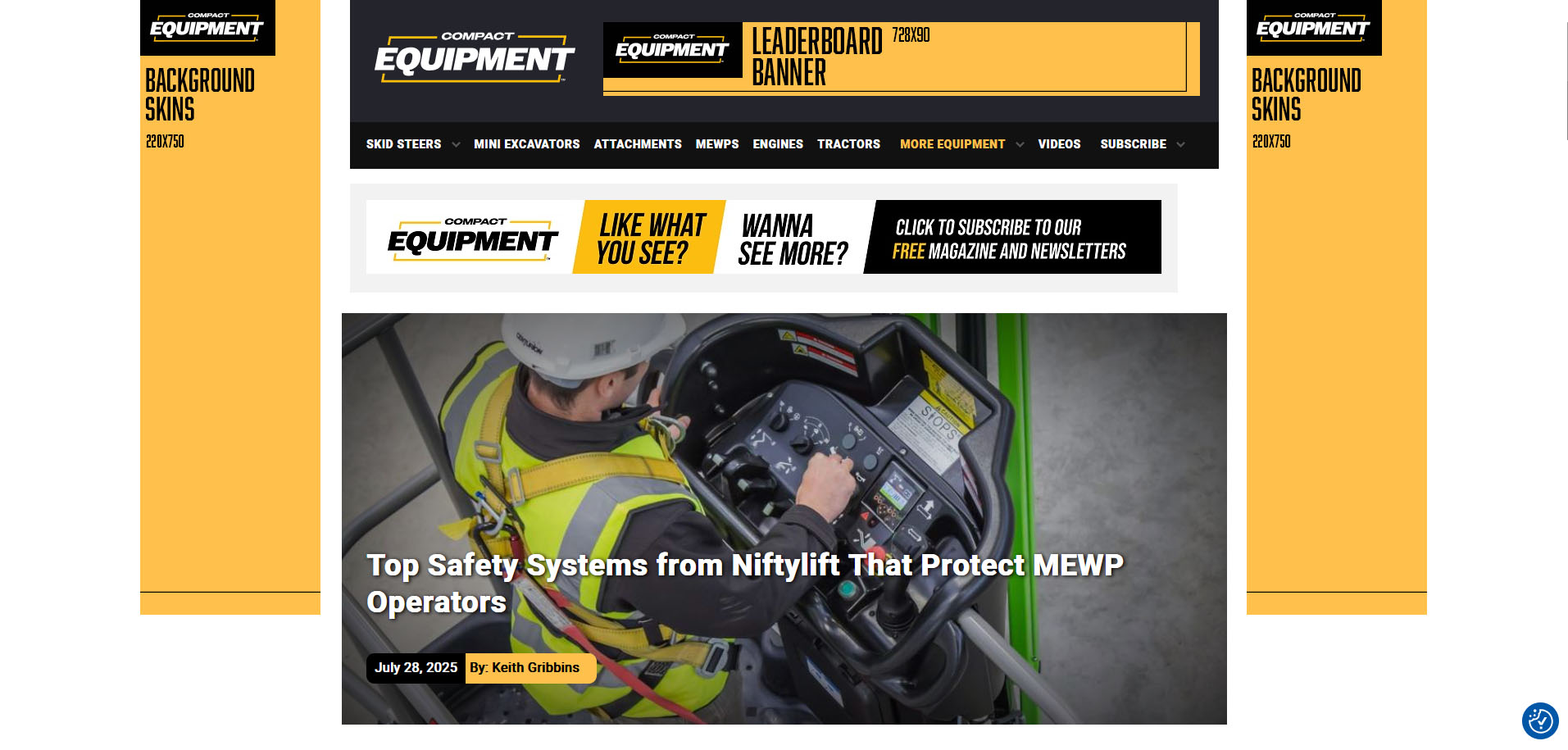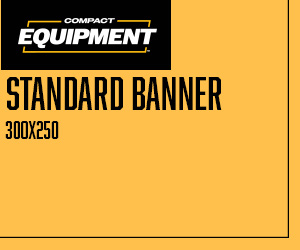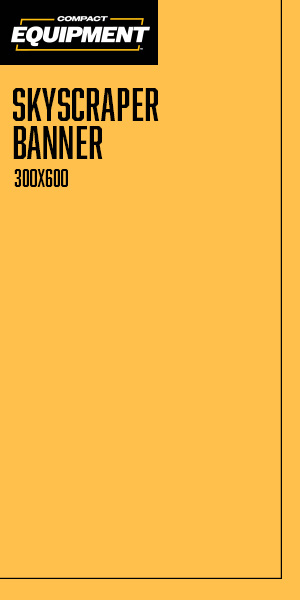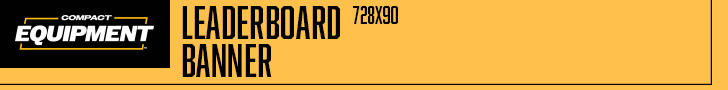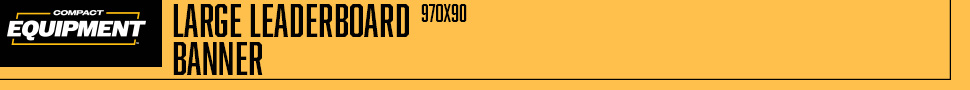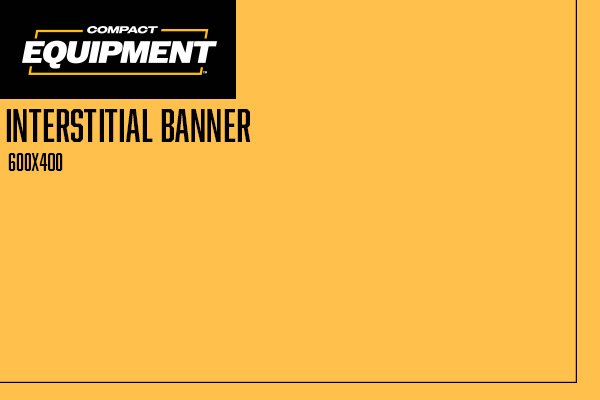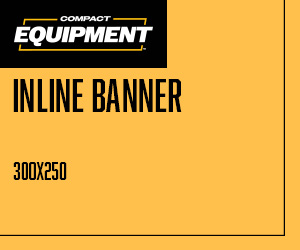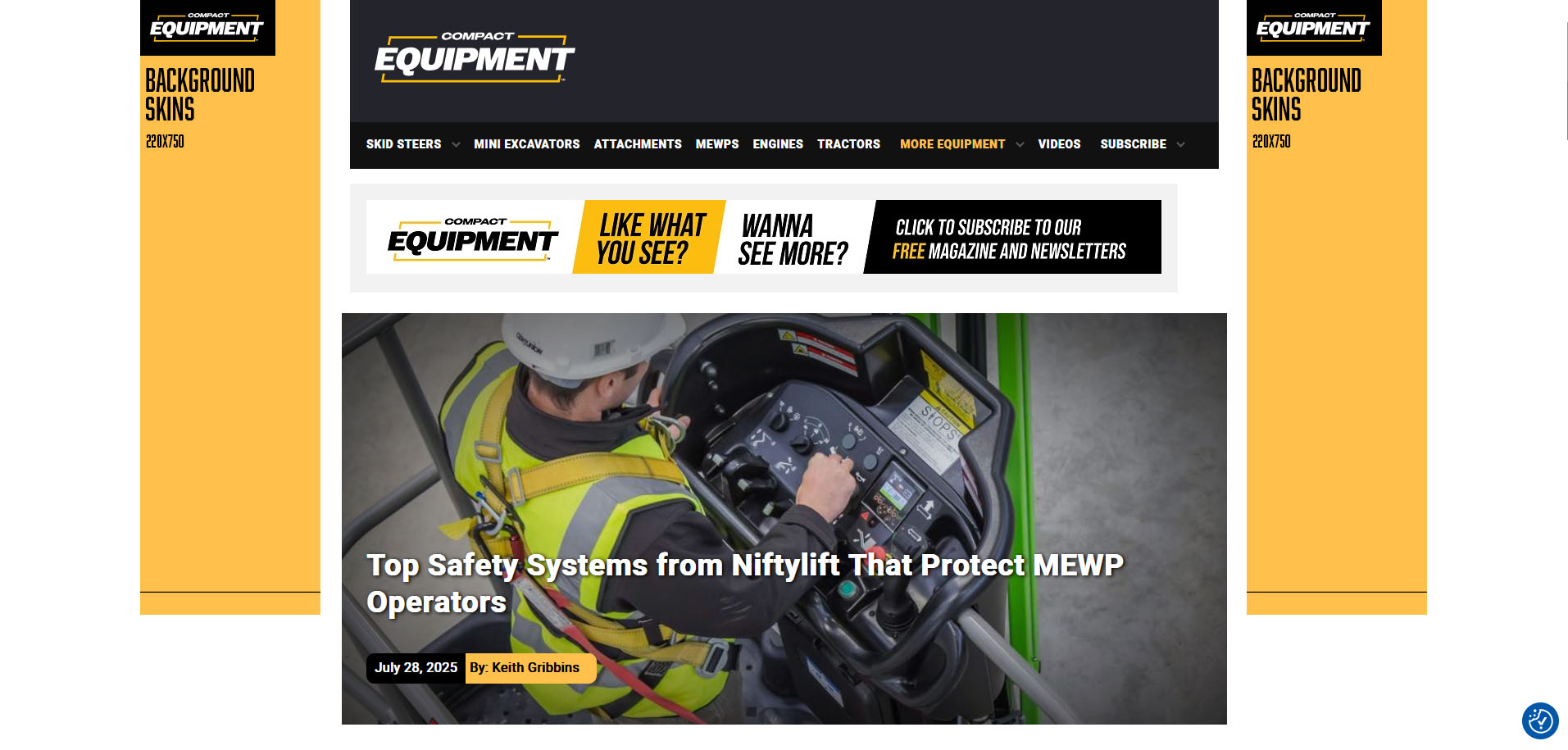What We Need From You
When you want to send an email campaign through Benjamin Media, you need to provide us with a specially formatted email file. Think of it like giving us the blueprint for your email.
You’ll need to send us:
- An HTML email file (this is the coded version of your email)
- If you have multiple files, put them in a zip folder
Important Rules for Your Email
Images and Pictures
- Use full web addresses for images – Instead of just “photo.jpg”, use the complete web address like “https://yourwebsite.com/images/photo.jpg”
- Include descriptions for all images – This helps people who can’t see images understand what they show (this is called “ALT text”)
Email Design Requirements
- Make it work on phones and computers – Your email should look good whether someone opens it on their desktop or mobile phone
- Keep it narrow – Don’t make your email wider than 680 pixels (about the width of a standard email window)
- No interactive features – Things like pop-ups, animations, or clickable buttons that run code won’t work in emails
Technical Notes (For Your Designer)
If you’re working with a web designer or developer, share these guidelines with them:
Email coding is different from website coding:
- Style instructions should be written directly in the email code, not in separate files
- Use table layouts instead of modern web layouts
- Use “padding” for spacing, not “margins”
- Always use complete web addresses, never shortened ones
- Always include image descriptions, even if they’re blank
Legal Requirements
Anti-Spam Laws: By law, every marketing email must include:
- The sender’s physical address
- A way for people to unsubscribe
Don’t worry – Benjamin Media will automatically add our address and unsubscribe information to your emails to keep everything legal.
Important Disclaimer
Email appearance can vary – Your email might look slightly different depending on whether someone opens it in Gmail, Outlook, Yahoo, or other email programs. This is normal and beyond anyone’s control, as each email service displays things a bit differently.
Benjamin Media is not responsible for email differences in various browsers and email clients.
Have questions? Contact Benjamin Media for help with your email campaign requirements.